How To Boost Internet Speed
Hello Friends !!
Internet speed is too slow ?? Don’t worry guys, We are here to solve your all Problems.
Let’s solve it.
Step 1:- open “RUN” and type “gpedit.msc“.
Internet speed is too slow ?? Don’t worry guys, We are here to solve your all Problems.
Let’s solve it.
Step 1:- open “RUN” and type “gpedit.msc“.
Step 2:- Now expand “Local Computer Policy“.
Step 3 :- Now expand “Administrative Templates” then click on “Network“.
Step 4:- Now open “QoS Packet Scheduler“.
Step 5:- Now open “Limit reservable bandwidth“.
Step 6:- Now a new window will appear. Now “Tick Mark on Enable” then “Set bandwidth limit to 0% and apply these settings and close all windows”.
Step 7:- Now Restart your PC.
Now you are done. Start browsing and feel the effect.
DON’T FOGET TO SAY THANKS… LIKE US ON FACEBOOK
Share this content:
Post Comment