Lock Any Website On Google Chrome
Everyone has their privacy matters. Doesn’t matter if they belong on the internet or not. So, here is a new trick “How To Lock A Website On Google Chrome“. So, if you want to lock a website so that no one can open it, then just follow us.
Google provides an extension named TinyFilter. You can use this extension so that you can lock any
After blocking any site, when you try to visit that site, then it shows something like this This page is unavailable to two policy restrictions in the center.
You can undo it by clicking on the icon placed above in the right side corner of
If you’ve any problem then you can contact us or comment here in the
Share this content:

Post Comment