Avoid Friend Request Block On Facebook
We usually send friend requests and if it’s not accepted, it is kept in pending. If there are lots of pending requests it may lead to block.
So this is a simple way to get those requests cancelled and protect your account from getting blocked.
Follow below steps:-
Step 1: Go to account settings.
Step 2: Select ‘download a copy’ option.
Step 3: Choose “expanded archive” from the next page opened and enter your password and click continue.
Step 4: Select “start my archive”.
Step 5: After few minutes you’ll get the download link in your e-mail.
Step 6: Download the file “Facebook” and unzip it.
Step 7: Open the folder html and then “friend_requests.html”.
Step 8: You can see the list of your friend requests and pending lists.
Now go to their accounts and click cancel request.
That’s all you’re done now. Your account is safe.
Share this content:


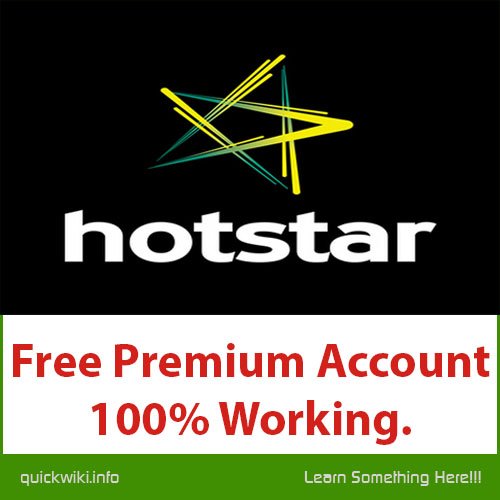

Post Comment