Top 5 Video Editors For Android
Editing of a video is a very interesting task to do in a device, but becomes very hard sometimes. In PC, you can easily edit a video or make a project easily cause of high speed processors and a big RAM, but you can’t do this in a smartphone. Phones do not have the specs or power to replicate experiences like Final Cut Pro or Adobe Premiere Pro. You will not find anything even close to that on mobile. However, some apps can do the basic stuff pretty well.
In this post, I’ll share gonna tell 5 most powerful video editors for your android smartphone. By using these apps, you can easily edit a video, change the audio, add sound effects, add many transitions, write any text in the video, add fast forward effects, add slow down effects, add many filters and many more.
For Windows video editing software.
Click here to check them out.
Click here to check them out.
- Adobe Premiere Clip [Free/Paid]
Premiere Clip is a free video editor that makes it fast and fun to create quality videos that can be easily shared – or easily opened in Adobe Premiere Pro CC for extra polish.
- VideoPad [Free/Paid]
VideoPad Video Editor Free is a fun and easy to use video editing tool for Android devices. VideoPad Video Editor is a great movie maker perfect for Android devices. VideoPad Editor Free is designed to be intuitive so anyone can use the app. This movie maker is perfect for editing short video messages to share with friends.
Do you know there are too many secret codes for your Android Smartphones?
Click here to check them out.
Click here to check them out.
- PowerDirector Video Editor App [Free/Paid]
PowerDirector is the best video editor app, with powerful timeline video editing, free video effects, a photo video editor, slow motion & more – including voice over & action movie effects to produce & share great videos on YouTube or Vine! And now you can produce 4K movies.
- VivaVideo [Free/Paid]
With VivaVideo, you can easily create professional-looking video stories/movies within a few taps, such as montage, MEME, collage and duet videos. Choose from hundreds of user-friendly special video effects that range from stickers and filters to animated clips and subtitles to transform everyday moments into works of art.
- VideoShop [Free/Paid]
It has a lot of features like :-
- Trim: Cut out any unwanted moments.
- Music: Add from your iPod library or Videoshop’s stock library.
- Sound effects: Choose from animals noises, farts, Vine quotes, explosions, laughter, etc.
- Slow motion (or fast motion): Adjust video speed to slow or fast.
- Adjust Display: Change Brightness, Contrast, Saturation, etc.
- Merger: Combine multiple clips into one.
- Text: Type your own text with color and various fonts.
- Voice overs: Record your own voice over the video.
- Animated titles: Introduce your videos with animated titles.
- Filters: Select from several Instagram-inspired filters to enhance your videos.
- Transitions: Choose from 10 transitions to animate between video clips.
- Photos: Create slideshows easily.
- Stop Motion: Create Vine videos with stop motion recording.
- Resize: Rescale your video within the video frame.
- Reverse: Playback videos in reverse.
- Copy: Create duplicate video clips.
- High resolution videos.
- Share on Vine, Snapchat, Instagram, Facebook, YouTube, Vimeo, or by E-mail.
The best launchers for android devices. Click here to check them out.
Share this content:

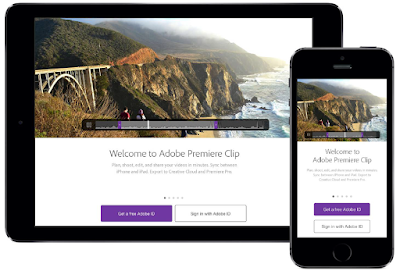
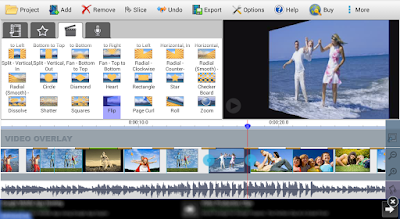


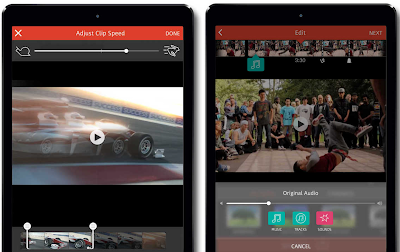

Post Comment